


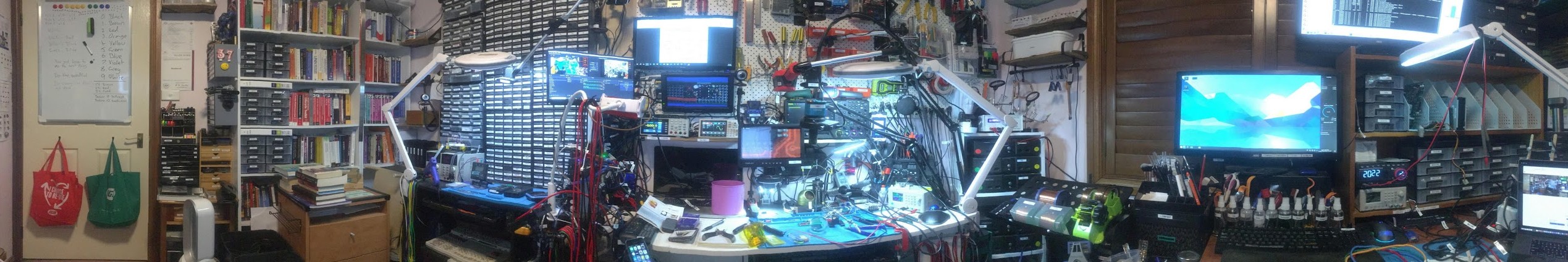
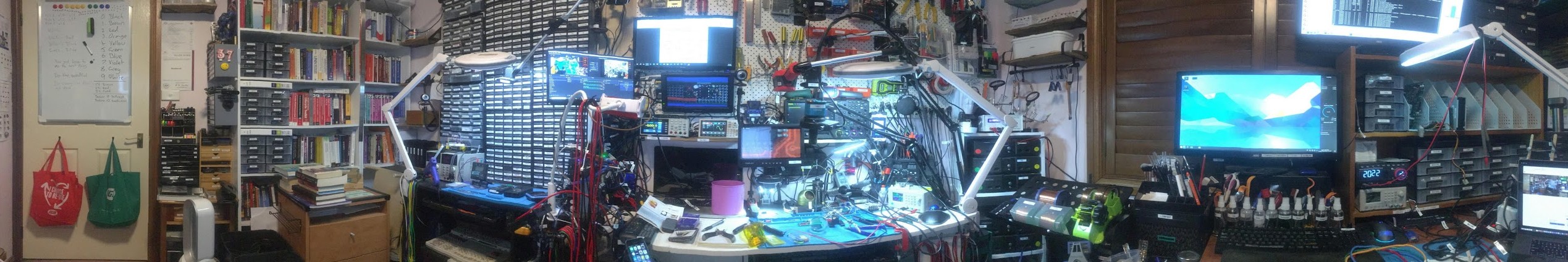
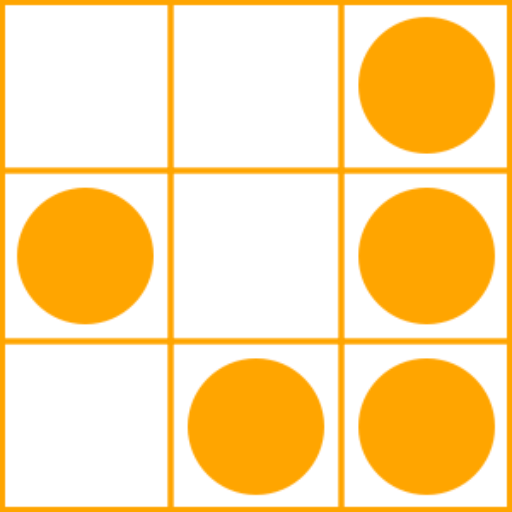
In The Lab With Jay Jay
Hi there! Welcome to my beginner-friendly video blog about electronics!
My name is Jay Jay, I'll be your host.
I am a computer programmer by day and a maker by night. I'm here to share my passion for electronics and technology with you. I hope you enjoy the content I create and find it helpful and interesting.
You can find my main YouTube channel here:
youtube.com/@InTheLabWithJayJay
You can support me on Patreon here:
Latest Video
This is the video published most recently:
Mail Call #35: Audio Sockets and Jacks, Electret Microphones, Project Kits, and More
YouTube hashtags: #jjlab #MailCall #Electronics #AliExpress #Amazon #BluStikPaste #35mmMonoAudioJackMale #35mmMonoAudioSocketFemale #35mmStereoAudioJackMale #35mmStereoAudioSocketFemale #35mmStereoAudioJackMaleWithMicrophone #35mmStereoAudioSocketFemaleWithMicrophone #ElectretCondenserMicrophone #D4017ColorfulVoiceControlRotatingLEDLightKit #IEC320MaleC8ToThreeFemaleC7SplitterPowerAdapter #Mail #Call #Blu #Stik #Paste #35mm #Mono #Audio #Jack #Male #Socket #Female #Stereo #Microphone #Electret #Condenser #D4017 #Colorful #Voice #Control #Rotating #LED #Light #Kit #IEC320 #C8 #Three #C7 #Splitter #Power #Adapter
Blog tags: In The Lab With Jay Jay, Mail Call, Electronics, AliExpress, Amazon, Blu Stik Paste, 3.5mm Mono Audio Jack Male, 3.5mm Mono Audio Socket Female, 3.5mm Stereo Audio Jack Male, 3.5mm Stereo Audio Socket Female, 3.5mm Stereo Audio Jack Male With Microphone, 3.5mm Stereo Audio Socket Female With Microphone, Electret Condenser Microphone, D4017 Colorful Voice Control Rotating LED Light Kit, IEC320 Male C8 to Three Female C7 Splitter Power Adapter
- Show Notes
- Show Notes
- Date Published
- Thursday, July 3, 2025
- Video Duration
- 10:05
- YouTube Channel
- @InTheLabWithJayJay
- YouTube Video Link
- https://youtu.be/xBW2TLJlCRc
- Generous Sponsors
- Patreon Supporters
- Silly Job Title
- Cable Commander
- Permanent Link
- Permanent Link
- Patreon Announcement
- patreon.com/posts/132873083
Table of Contents
The contents of this page are organised into the following sections:
About the Show
In The Lab With Jay Jay is the video blog of John Elliot V.
On my main channel and my 2nd channel I publish videos about electronics.
The content is fairly wide ranging but in general it should be of interest to electronics hobbyists, particularly beginners.
You can find more info about this website on the about page and you can find contact details on the contact page, feel free to get in touch!
About Jay Jay
As mentioned above my name is John Elliot V and my friends call me Jay Jay.
The 'V' on the end of my name is the Roman numeral for five, because I am the fifth John Elliot in a line of John Elliots that goes back to my great great grandfather. His dad's name was Walter.
I was born in 1980 which means I turn 45 this year.
My day job is computer programming which I've been doing for more than 25 years. Before that I was training as a chef! (With my family I have operated two restaurants, both of them gourmet pizza joints.)
I live in a beautiful part of the world known as the Blue Mountains which is in New South Wales, Australia. (Just outside of Sydney.)
My favourite type of music is psychedelic trance and I'm usually tuned into the Goa-Psy Trance channel on di.fm.
Apart from electronics, computer programming, and psychedelic trance my special interests include philosophy, mathematics, and database design. My oscilloscope is a Rigol MSO5074. My mechanical keyboard is a FILCO Majestouch 2SS with Cherry MX Speed Silver switches. My chair is a Herman Miller Aeron. My operating system of choice is Debian. My preferred desktop environment is KDE Plasma. My primary web browser is Firefox. I edit code primarily with Vim, Kate, and Visual Studio Code. My favourite computer game is StarCraft II. My favourite story is The Lord of the Rings. My favourite movie is The Matrix. My favourite colour is #37a101. And my favourite spelling is the one which will annoy the Americans the most. :)
ITL Wiki
The show has its own wiki, known as the ITL Wiki, which is over here:
I use the ITL Wiki to document some of my projects. Some pages on the wiki are only available to my Patreon supporters.
If you want an account on the wiki you can subscribe on Patreon:
Website Conventions
On this website internal links are light blue, external links are dark blue, and affiliate links are green.
Usually external links and affiliate links will open in a new tab/window and this is indicated with a chain symbol (🔗) following the link.
As you may know if you want to open an external/affiliate link in a new tab instead of a new window you can right click the link and select "Open link in new tab" or you can usually hold down the "Ctrl" key while clicking the link.
Announcements
When I release a new video I announce it on:
- patreon.com/JohnElliotV (for both main channel and 2nd channel videos)
- youtube.com/@InTheLabWithJayJay (for main channel videos)
- youtube.com/@ElliotsExtras (for 2nd channel videos)
- blog.jj5.net (for both main channel and 2nd channel videos with show notes)
- InTheLabWithJayJay.com (this website, aka jjlab.net)
If you're interested in getting notifications about new videos you can subscribe to an RSS feed.
Video Content
My videos are primarily about my misadventures in my electronics lab. I should be very clear: I am not an expert! I am a beginning electronics hobbyist and in my videos you will see me fumble around and make a lot of mistakes as I go about learning this dark art. (If you are looking for an expert check out my homies.)
Also I'm just starting to learn about video blogging so please bear with me as I figure out how to create high quality videos.
If you have any suggestions concerning how I might improve either the content or the video quality I would be very happy to hear from you! You can find my contact details on the contact page.
Taglines
My format has been evolving since I started, but these days when I start a video I say "Hi there! You're in the lab with your mate Jay Jay." and when I close a video I say "Thanks very much for watching! And please remember to hit like and subscribe! :)" I guess this is fairly straight bat and boring, but that's okay. Other things that I like to say include "It never hurts to test!" and "Let's make a cable!"
Show Notes
When I publish a YouTube video to @InTheLabWithJayJay (main channel) or @ElliotsExtras (2nd channel) I also write up show notes which get published on my blog: blog.jj5.net. You will be able to find the link to the show notes in the description accompanying the YouTube video.
YouTube Channels
My video blog is delivered across two separate YouTube channels.
Main Channel: @InTheLabWithJayJay
The main channel is known as @InTheLabWithJayJay and is on YouTube here:
youtube.com/@InTheLabWithJayJay
The main channel is for high quality video content of interest to electronics hobbyists.
For a list of main channel content visit the main channel page.
2nd Channel: @ElliotsExtras
The 2nd channel is known as @ElliotsExtras and is on YouTube here:
The 2nd channel is for longer form content which has received less editing attention. (Yes, that's right, it's the crap that wasn't good enough for the main channel.)
For a list of 2nd channel content visit the 2nd channel page.
Show Features
Following are the regular features on the show. These regular show features are spun off as separate standalone videos.
The regular features are:
Electronics Projects
In the electronics projects on the main channel I do some miscellaneous and interesting electronics project. The subject matter can vary widely, and might include OG Xbox examinations and repairs, microcontroller builds and programming, circuit design and construction, repairs and investigations, reverse engineering and analysis, and of course my favourite: making cables!
I'm pretty interested in old gaming consoles, particularly OG Xbox, so you can expect to see a fair bit of that.
Beyond playing with old gaming consoles I do all sorts of other electronics projects, from simple things like making cables to more complex things that involve microcontrollers and custom software.
Basically the electronics project is and will be a mixed bag. The only rule is that the content be of interest to an electronics hobbyist.
I am hoping to be very beginner friendly (I am a beginner myself!) and hopefully we can all learn more about electronics together.
Old Book Teardowns
In the old book teardowns on the main channel I introduce and teardown an old book.
To count as "old" the book needs to have been published before the year 2000.
I love reading and I love books. I have a particular interest in old books, especially old technical books. Bleeding edge technology is all well and good, but I love obsolete tech too. I think it's important to remember where we came from.
The book teardowns are a fun way for me to share my love of books with you. I hope you enjoy them!
The books I teardown are STEM related, which is pretty broad, and includes anything related to science, technology, engineering, or mathematics.
The reason I call it a "teardown" and not a "review" is because that is a better term for what I actually do in these videos. Usually I haven't read the book before, usually I am looking at it for the first time, and what I do on the video with you is have a look at what's inside. I have a look at the front and the back and then go through the table of contents in detail. Usually I will also take a close look at some specific thing which takes my interest as I'm reading out the contents. Other times I flip through and have a quick look at each page. So these are not simply book reviews, they are book teardowns, which is a particular and specific type of examination.
I would certainly encourage you to buy your own copy of any of the books that you see me teardown, if you can still find a copy for sale anywhere!
New Book Teardowns
In the new book teardowns on the main channel I introduce and teardown a new book.
The new book teardowns are just like the old book teardowns except that they are for new books, not old ones.
The criteria for a book to be considered "new" used to be that it was published in the last ten years, but this has been changed to include anything published during or since the year 2000. So some of these "new" books aren't quite so new at all!
Mini Projects
In the mini project videos on the main channel we are working through the Mini Projects published by Silicon Chip and sponsored by Jaycar.
The Mini Projects are small electronics projects that are quick and cheap to build. They are designed to be beginner friendly and fun.
Notes about the Mini Projects are kept on the ITL Wiki: ITL Wiki § Mini Projects
Learning the Art of Electronics
In the Learning the Art of Electronics videos on the main channel we are working through Learning the Art of Electronics.
This is a university-level electronics course based on the book with the same name. We aim to do one chapter from the book on the first Tuesday of every month.
Notes about the Learning the Art of Electronics are kept on the ITL Wiki: ITL Wiki § Learning the Art of Electronics
Maxitronix Xin1 Kits
In the Maxitronix Xin1 videos on the main channel we are working through various Maxitronix kits.
The Maxitronix kits are electronic project labs of various sizes. I own pretty much the full set:
If you're interested in these kits you can find some information about where to buy them on my Maxitronix equipment page.
I am slowly making my way through my collection, making one video for each project in each Maxitronix project lab:
For an introduction to the Maxitronix Xin1 kits see the announcement video page.
The Maxitronix Xin1 kits are electronic project labs with projects designed to teach people about electronics. They are a great way to learn electronics and are a lot of fun. I would highly recommend them to anyone interested in electronics.
Notes about the Maxitronix projects are kept on my wiki: ITL Wiki § Maxitronix
Interludes
Occasionally we have an interlude on the main channel.
Interludes are some sort of interesting digression from the regular content. Could be anything!
Mail Call
Occasionally I do a mail call video on the main channel.
Whenever a package arrives in the mail I try to record a mail call video.
I try to record a mail call video whenever a package arrives in the mail. Usually it is tools and equipment for the lab.
Unboxings
Occasionally I do an unboxing video on the main channel.
Whenever I get new equipment I try to record a quick unboxing video showing the out-of-box experience.
In the past the unboxing video and the demo were the same thing, but now I try to keep them separate.
Demos
Occasionally I do a demo video on the main channel.
Whenever I get new equipment I try to record an unboxing video and then a demo video.
In a demo video I show you how some particular equipment works.
When I'm making a demo video I try to go through the manual and demo each feature.
Experiments
Occasionally I do an experiment video on the main channel.
In an experiment video I conduct an electronics experiment.
Especially when I have a question over on the EEVblog forum I try to write up the problem with an experiment, including a video.
Channel News
Occasionally channel news airs on the main channel.
In the channel news I make announcements concerning the show.
I might talk about the website, tell you about new sponsors or affiliates, and things like that.
Early Content
Some of my content is classified as an early content video. Early content was recorded back in the early days when I was just getting started, and since then the format of the show has changed. The format now includes the regular electronics project videos and the old book teardown videos, I have the silly job title, and I wear my costume. I didn't do any of that in the beginning so you won't see any of that in these old videos.
Extra Content
In addition to the main channel content I also sometimes release content on the 2nd channel.
This is lower quality content which has received less editing attention.
I keep this extra content on the 2nd channel so that people who only want the best content don't need to give it their attention.
Lab Costume
When I make main channel content I wear my costume, which includes:
- Lab coat (with coffee stain!)
- Camo shirt
- Safety goggles
- Acoustic brain interface
- ID badge (with silly job title)
- Pocket protector (with tools)
- Green felt-tipped pen
- Stylus pen
- Sonic screwdriver
- Orange ballpoint pen
- Adafruit One PCB to Ruler Them All
This is cosplay and my costume is inspired by Egon Stetmann, the Chief Scientist from StarCraft II:

Of course he has more hair than I do. :)
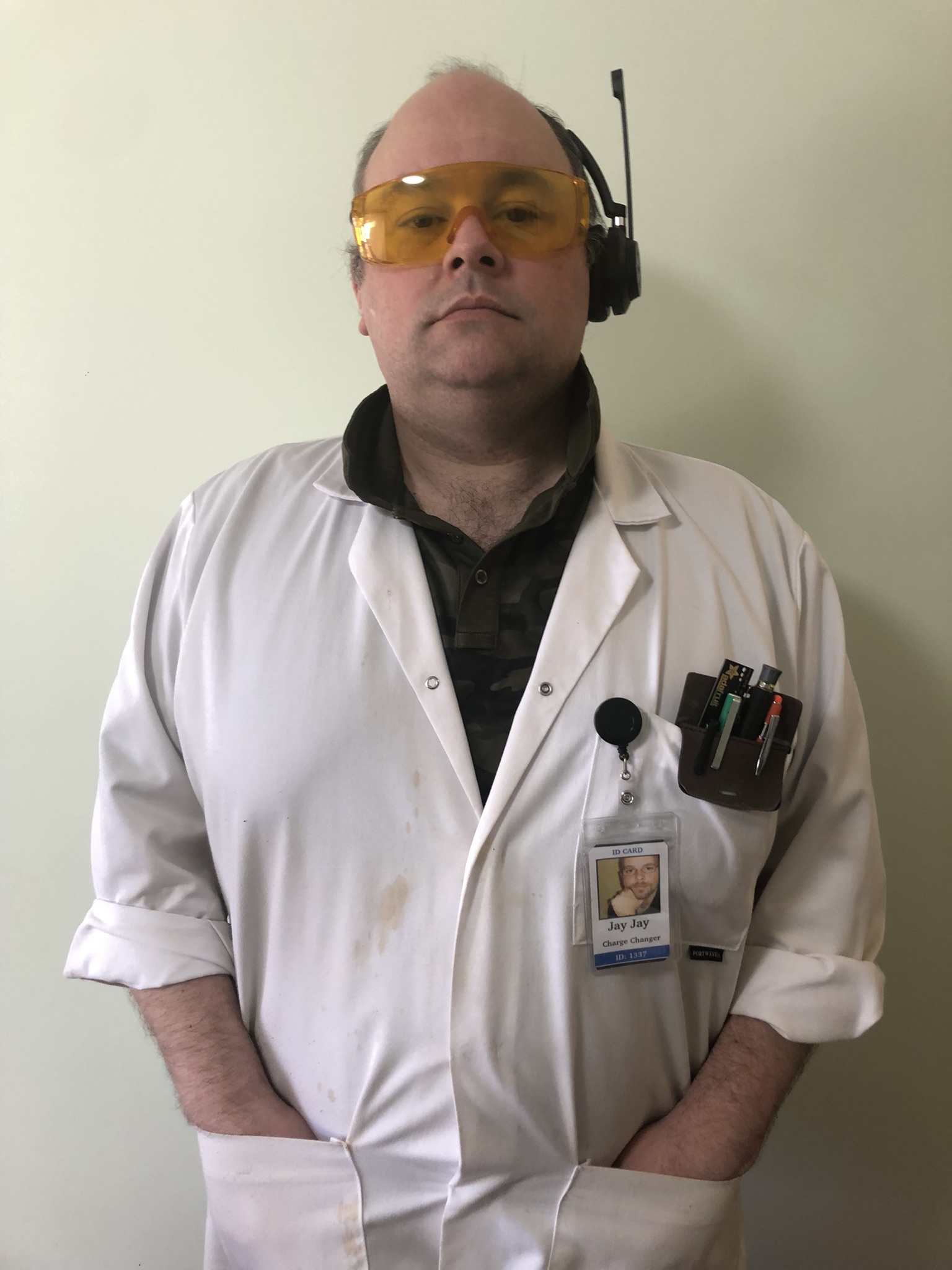

Silly Job Title
On my ID badge is a silly job title which I change for each video on the main channel.
The silly job title can be hard to read, so I will usually try to mention it in the video, and it should be in the show notes.
Latest Silly Job Title: Cable Commander. I am the Cable Commander!
Statistics
Here are some stats about how long my videos usually play for.
The durations are given as hours:minutes:seconds.
Note: when there is more than one value for the median the longest value is given. The average is the arithmetic mean and the standard deviation is the population standard deviation.
You can get stats for all of my videos on the stats page.
| Videos Published: | 194 |
|---|---|
| Total Duration: | 168 hours |
| Minimum Duration: | 1:51 |
| Maximum Duration: | 11:58:52 |
| Median Duration: | 27:01 |
| Average Duration: | 51:50 |
| Standard Deviation: | 1:26:50 |
Content Structure
The various channels and features are organized roughly like this:
- @InTheLabWithJayJay (174 videos, 150 hours)
- Electronics Project Videos (13 videos, 10 hours)
- Old Book Teardown Videos (10 videos, 37 hours)
- New Book Teardown Videos (7 videos, 24 hours)
- Mini Project Videos (3 videos, 2 hours)
- Learning the Art of Electronics Videos (1 video, 0 hours)
- Maxitronix 10in1 Videos (12 videos, 3 hours)
- Maxitronix 20in1 Videos (22 videos, 12 hours)
- Maxitronix 30in1 Videos (1 video, 0 hours)
- Interlude Videos (17 videos, 14 hours)
- Mail Call Videos (35 videos, 19 hours)
- Unboxing Videos (26 videos, 11 hours)
- Demo Videos (8 videos, 9 hours)
- Channel News Videos (8 videos, 2 hours)
- Early Content Videos (11 videos, 5 hours)
- @ElliotsExtras (20 videos, 18 hours)
- Extra Content Videos (20 videos, 18 hours)
When I refer to "the show" or "the channel" I'm usually referring to any and all of the above. Maybe I should call it "the spectacle". :P
Sitemap
Beyond the channels, shows, and features (given above) the rest of this website is arranged roughly like this:
RSS Feeds
You can subscribe to ![Click here to subscribe to the full RSS feed which includes all videos. [Hotkey: R] Click here to subscribe to the full RSS feed which includes all videos. [Hotkey: R]](https://der3syffk4l6q.cloudfront.net/in-the-lab/res/img.php/rss-40674_50.png?v=12b53700f38341811106c9e7c2d62e00e015d15e5e8c78e384d61bde) feeds for the show which is syndicated as follows. You can subscribe to the whole lot, or just pick the content category that you're interested in.
feeds for the show which is syndicated as follows. You can subscribe to the whole lot, or just pick the content category that you're interested in.
- RSS » In The Lab With Jay Jay (All Videos)
- RSS » @InTheLabWithJayJay (Main Channel)
- RSS » @InTheLabWithJayJay » New Book Teardown
- RSS » @InTheLabWithJayJay » Mini Project
- RSS » @InTheLabWithJayJay » Learning the Art of Electronics
- RSS » @InTheLabWithJayJay » Maxitronix 10in1
- RSS » @InTheLabWithJayJay » Maxitronix 20in1
- RSS » @InTheLabWithJayJay » Maxitronix 30in1
- RSS » @InTheLabWithJayJay » Interlude
- RSS » @InTheLabWithJayJay » Mail Call
- RSS » @InTheLabWithJayJay » Unboxing
- RSS » @InTheLabWithJayJay » Demo
- RSS » @InTheLabWithJayJay » Channel News
- RSS » @InTheLabWithJayJay » Early Content
- RSS » @ElliotsExtras (2nd Channel)
- RSS » @InTheLabWithJayJay (Main Channel)
My blog also has an RSS feed. If you subscribe to the RSS feed on my blog you will get posts about all the videos I publish across my channels, but you will also get everything else that I blog about too! This is either a good thing or a bad thing, depending on your inclinations. :)
Recording and Production Quality
Following are some notes about the quality of the audiovisual content that I produce.
Video Quality
My videos are usually 4K @ 30fps, but not all of my cameras can record at that resolution.
4K is 3840 x 2160 pixels (sometimes called 2160p), and is four times the resolution of 1080p.
The framerate doesn't make much difference for the sort of content that I make, but the resolution certainly can. I will get better recording equipment as soon as I can afford it. If you want to help out on that front you could consider supporting the show. :)
Audio Quality
I use a number of microphones when I record the show and they have different performance and environmental characteristics which means you can detect (particularly through volume) when I switch between recording platforms. This is annoying and I am aware of the issue. During post production I do two pass audio normalization but this doesn't completely address the problem. Ultimately I aim to fix this problem by using RØDE Wireless GO II microphones for audio, but I can't afford those just yet. If you want to help out on that front you could consider supporting the show. Otherwise just hold tight, I will get this fixed as soon as I can.
Homies
I keep a list of homies who I support on Patreon and follow on YouTube. These are other people who have a video blog about electronics, all of them much more knowledgeable (and famous!) than me.
I also call the people who support me (or follow me) on Patreon my "homies" as well.
Equipment
I try to keep detailed notes about the equipment I own on my equipment page. If you see something in one of my videos that you like you can probably find more info about it on the equipment page. If there's something you're looking for in particular and you can't find, please feel free to let me know!
Affiliate Links
When I link to equipment which can be purchased on the web I try to do so with an affiliate link.
This has no cost to you but means if you purchase something from an affiliate after clicking through on one of my affiliate links I may earn a small commission from the sale of equipment. Clicking through on affiliate links is an excellent way to support the channel.
Click through to the equipment page for a list of the equipment I own and use along with links to further information and to buy.
Sponsors
My show is very generously supported by my sponsors.
If you would like to support the show I would very much appreciate it and the best place to do so is over here:
Contact Information
You can always find my contact information on the contact page.
Thank You!
Thanks very much for your interest and I hope you enjoy the show!
Where to from Here?
You made it to the bottom of the page, huh? Well done! I'm a bit of a scroller myself. :)
Where you go next depends on what you're interested in. Here are some suggestions:
- If you're enjoying my content you could consider supporting the show.
- My new book teardown videos are quite popular, you might enjoy watching those.
- My personal favourites are the old book teardown videos.
- Visit the main channel, for all my high quality content including my special shows.
- Visit the main show, for my main show videos, which include the electronics project and old book teardown videos.
- Visit the equipment page, if you're interested in any of the equipment I use. If you're putting together your own electronics lab then I would certainly recommend checking this out!
- Did I mention that you can support the show? :)
